Applying the Onion Architecture to Angular Projects
Those of you who read a bit my previous articles know that I like well-structured software programs. Making the extra effort to have a clean and well-ordered code is worth the pain in the long run.
In this article, we will push our SCA Architecture a bit further and implement the Onion architecture (a.k.a. Hexagonal architecture).
Remember, the goal of the SCA Architecture was to enforce the separation of concern and to keep the Domain logic isolated. The most critical parts of an Angular project are:
- Having nice and clean Components;
- The state management;
- And avoiding having logic code spread across Components and services.
This is where the Onion architecture can help us. Let’s dig into its core principle.
Onion architecture, the theory
The Onion Architecture was theorized by Jeffrey Palermo. Following his article written in 2008, there was a trend to isolate the core logic of specific applications from the presentation code, persistence code, and other infra-related code by reversing some dependencies. All thanks to a pattern named Dependency Inversion.
This trend was born in opposition to the layered architecture where the dependencies lead to the persistence layer. The goal was for the core logic to be agnostic from the persistence layer.
But wait… Doesn’t this kind of architecture belong to the backend!?
Not at all! Dependency Inversion opens the gate to lots of architectures, and we can apply the pattern in NodeJS projects. Hexagonal, Clean Architecture,… you name it! The kind of architecture usually reserved for backends.
Angular and other modern frameworks embrace the asynchronous code. Making those architectures even more interesting to implement!
The Angular Onion Architecture
Now that you have the general theory of this architecture, we need to define what is our Domain and what needs to be isolated from it. We can define four big parts in Frontend projects:
- The Views displayed to the user, i.e, the Components;
- The Clients used to communicate with APIs;
- The State, our single source of truth;
- Our Domain that contains our logic.
Client and State modules are part of the Infrastructure layer.
From now on, those four parts will be called modules in the rest of the article. Module in the sense that they are Node modules/packages (not Angular @NgModule)
Domain module
The center of the architecture is the Domain module: the orchestration logic and our business logic. This module also contains the model of our application. Most of the time, this model is defined by interfaces.
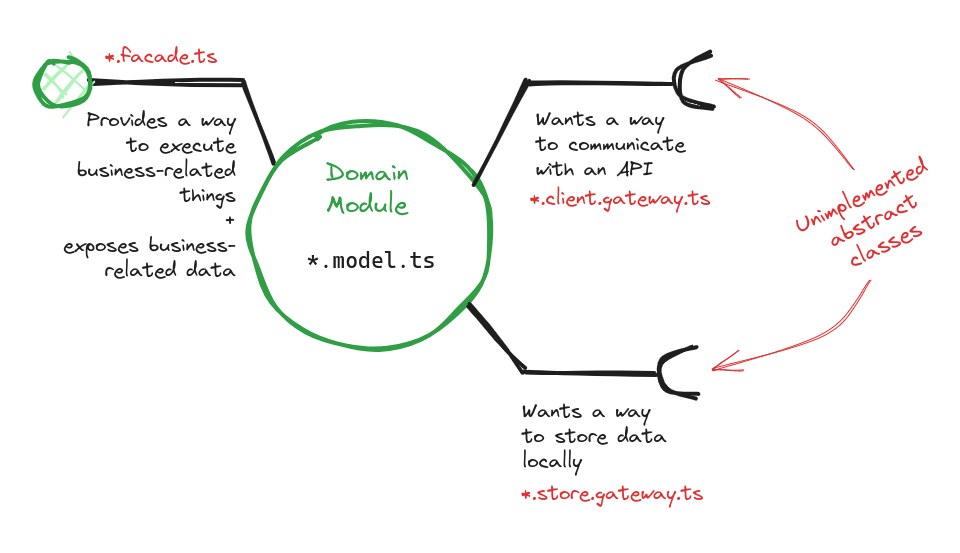
The orchestration logic is the instructions that synchronize the calls to the Clients and the Application State.
Let us suppose a list of items available for the user. When the user deletes an item, the orchestration logic executes a delete operation through a Client Gateway and then remove the item from the State through a Store Gateway. This orchestration is hidden behind a Facade method.
In the Domain, those Gateways are abstract classes containing only unimplemented methods. It’s the way for the Domain to tell that it needs other modules to implement those methods. This way, the Domain stays away from the implementation complexity of those dependencies while defining the way to use those dependencies.
Conceptually, this could have been achieved with interfaces as well, it seems even more right. The reason we use abstract classes is that the interface concept does not exist in JavaScript. Thus, we would not be able to inject interfaces in Angular services.
The business logic is any logic unrelated to View, Client, and Store modules. Sensitive logic is usually handled in the backend. In case an application needs to perform business logic in the frontend, this logic takes place in the Domain.
Example of Facade with its Model:
//hello-world.facade.ts
@Injectable()
export class HelloWorldFacade {
readonly currentMessage$ = this.storeGateway.message$;
constructor(private clientGateway: HelloWorldClientGateway,
private storeGateway: HelloWorldStoreGateway) {
this.clientGateway.getMessage()
.subscribe(message => this.storeGateway.updateMessage(message));
}
updateMessage(message: string): void {
this.clientGateway.saveMessage({ info: message.trim() })
.subscribe(saved => this.storeGateway.updateMessage(saved))
}
}
//message.model.ts
export interface Message {
info: string;
}
In the example, the Facade provides:
currentMessage$: An updated value of the current message through an Observable;updateMessage(): A method to update this value.
The Gateways are the following:
//hello-world.client.gateway.ts
export abstract class HelloWorldClientGateway {
abstract getMessage(): Observable<Message>;
abstract saveMessage(message: Message): Observable<Message>;
}
//hello-world.store.gateway.ts
export abstract class HelloWorldStoreGateway {
abstract message$: Observable<Message>;
abstract updateMessage(message: Message): void;
}
View module
The View module takes care of defining the Components. The goal is to keep the logic of your business out of those Components. Components need to be as dummy as possible: they execute actions using the Domain Facades and get business data from it. The only logic that could be present in a Component is display logic or Form logic.
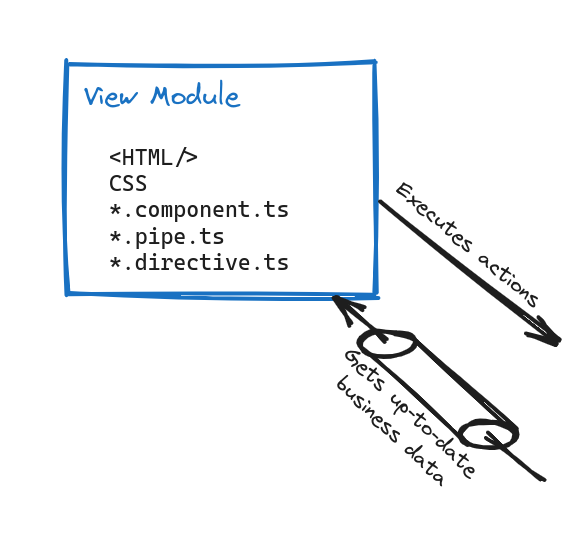
In addition, besides providing the Components, you can write your Directives and your Pipes in the View module. These are strongly related to the display of the application. But keep in mind that Directives and Pipes have no choice but to use a service from the Domain if they are based on business logic.
Example of Component:
@Component({
selector: 'app-root',
template: `
Message:
<br/>
<label> New message:
<input [(ngModel)]="input" type="text"/>
</label>
<button (click)="updateMessage()">Submit message</button>
`
})
export class AppComponent {
input: string = '';
message: Signal<Message | undefined> = toSignal(this.helloWorldFacade.currentMessage$);
constructor(private helloWorldFacade: HelloWorldFacade) {}
public updateMessage() {
this.helloWorldFacade.updateMessage(this.input);
}
}
Client module (Infrastructure)
The Client module belongs to the Infrastructure layer. This is our gate to the backend, the connection of our API. The Clients are the services that use HttpClients to contact APIs. They only return asynchronous values, thus finite Observables emitting once.
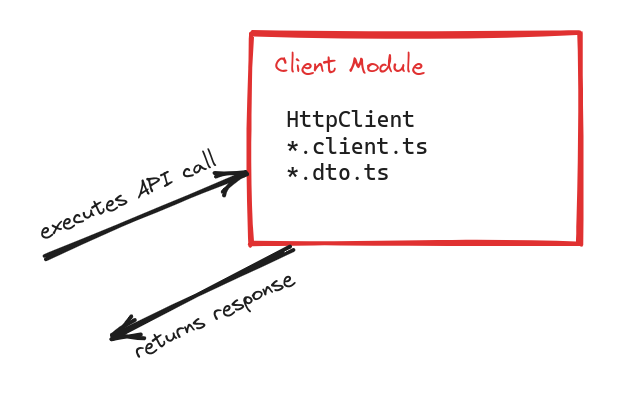
One of the biggest mistakes we see: calling the Clients directly from the Components. No, no, no, please no! Why would you do that? The day you need to extend your features, attach a store to those data, or reuse is somewhere else in your application, you are good to refactor your whole Components.
To avoid making this mistake, let the Client adapt itself to the Domain Model.
What does adapt itself mean?
The Domain provides an abstract class that is meant to be implemented by the Client module. But the Domain uses Domain Models while Clients use DTOs. To ensure that your Domain is not impacted by DTO changes, we need to map the DTOs to Domain Models and vice versa when implementing a Client Gateway.
The Client can implement methods the way we like. Using Web-sockets, HTTP calls, as we want. As long as the contract is respected.
Example of Client with its DTO:
//hello-world.client.ts
export class HelloWorldClient extends HelloWorldClientGateway {
private httpClient = inject(HttpClient);
getMessage(): Observable<Message> {
return this.httpClient.get<MessageDto>('/api/message').pipe(
map(dto => ({ info: dto.content }))
)
}
public saveMessage(message: Message): Observable<Message> {
return this.httpClient.put<MessageDto>('/api/message', { content: message.info }).pipe(
map(dto => ({ info: dto.content }))
);
}
}
//message.dto.ts
export interface MessageDto {
content: string;
}
Imagine that in early stage development, the backend is not yet ready. But still, you want to integrate your Clients and have a working frontend. You could implement those Clients by using the local storage of the browser. Later, you simply need to implement the HttpClient version to be “backend-ready”. That’s the way to keep your Domain safe from any change on the Client side.
State module (Infrastructure)
The State module also belongs to the Infrastructure layer. It has to be built as the single source of truth of your application. The state of our application only relies on this module.
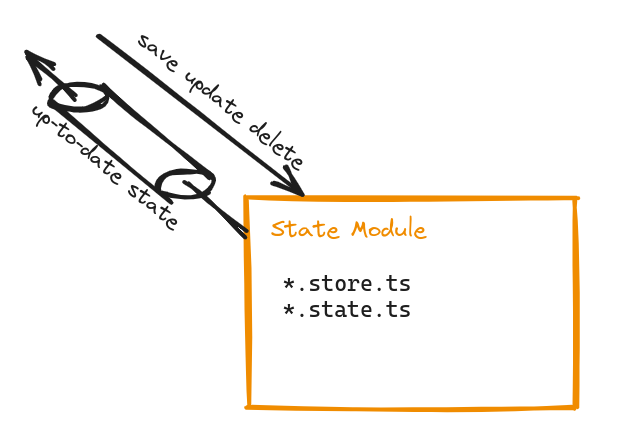
The State module provide a way for the Domain to store data locally in-memory. Once again, the Domain defines the way he wants to store/retrieve data and the State module provides the way to do it.
Whether it uses NgRx, Redux, or any other fancy store library, it’s up to the State module to manage that.
Side note: a state management can simply be built around a simple
BehaviorSubject. No need to bring complex libraries. RxJs natively provides great mechanisms. For more information, I invite you to read this section of a previous article.
Example of Store and its state:
//hello-world.store.ts
export class HelloWorldStore extends HelloWorldStoreGateway {
private store = new Store<MessageState>(initialState)
public message$: Observable<Message>
= this.store.select((state) => ({info: state.currentMessage}));
public updateMessage(message: Message): void {
this.store.update((state) => ({ ...state, currentMessage: message.info }))
}
}
//hello-world.state.ts
export interface MessageState {
currentMessage: string
}
export const initialState: MessageState = {
currentMessage: 'Hello World!'
}
More generally, Infrastructure modules are there to provide the Domain with everything it needs to run correctly so that the Domain can focus on Business logic. In regular Web applications, we mostly meet the State and the Clients. But it could also be local DB, Session/Local storage, file system, etc.
App module
The application module is the oil of all of this. It takes care of every nasty thing needed to run an Angular project. Configuration files, external dependencies, and root NgModule. It also makes sure that the modules run all together.
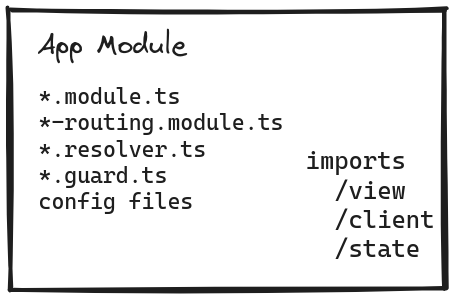
On top of that, the routing is tackled there, meaning that this is also the place for Guards and Resolvers.
Depending on the size of the application, Angular feature modules are defined in the App module.
All together:
Bring all together the Onion Architecture on Angular projects results in the following structure:
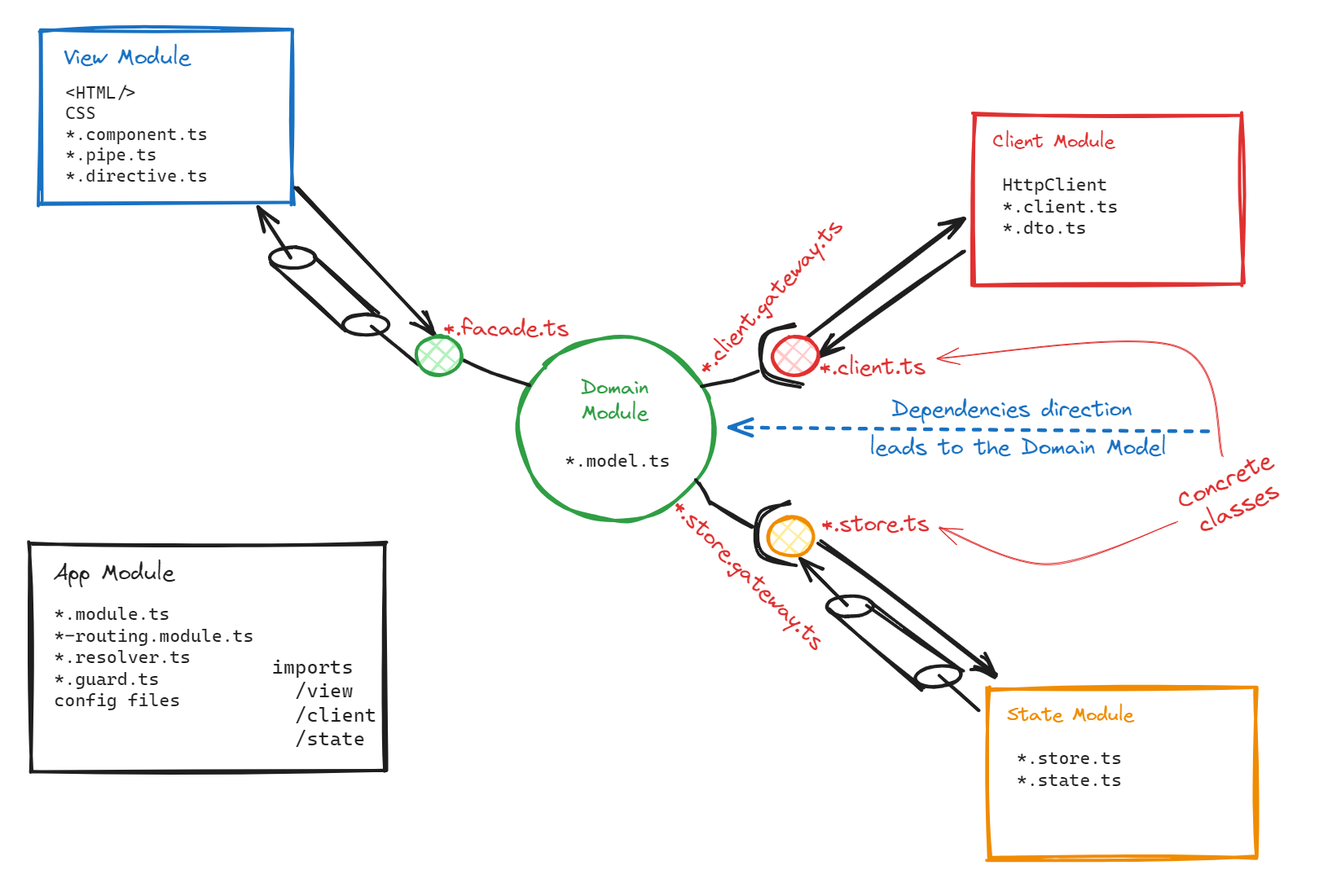
We notice that the dependencies lead to the Domain. This is the crucial point of this architecture. Instead of having the Domain depending on the Clients or a state management library, we have the Clients and the State that depend on the Domain. You cannot be more Domain Driven Development oriented than that.
Side note: A strong effort needs to be put into the naming conventions. Using
*.service.tsfile names and*Serviceclass names is not enough to clearly define the purpose of a service.*.facade.ts,*.client.ts, and*.store.tsare filenames that better help the understanding of the class purpose.
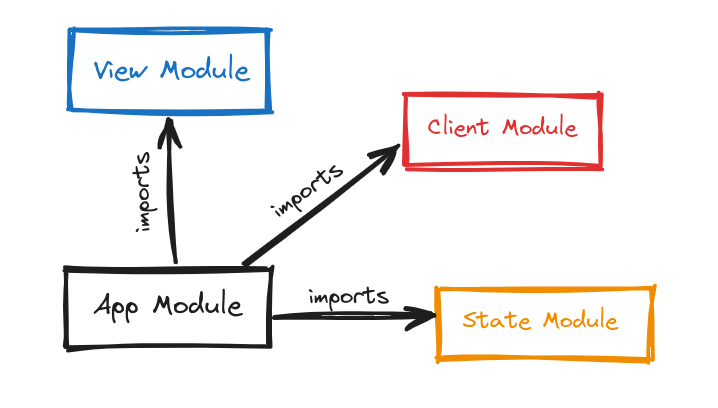
Thanks to the App module importing everything together, the Angular application can run with all the modules at runtime.
Where should you start?
Convinced? Ok good, enough theory for this article! Let’s jump right into the code!
Instead of describing a step-by-step procedure on how to create a project implementing the Onion Architecture, I made a Hello World example for you to check out. Make sure you read the README!
Let’s take a look at some noticeable points of the implementation.
Node module management
The first noticeable thing is that we have five directories. One per module, one module is represented by a local package.
app/package.json is our main package.json file. It contains all the external npm dependencies of the project. It also contains the internal dependencies view, client, and state.
The package.json files from the other modules refer to the app/node_modules installation folder using file:.. versions. This ensures we have one single installation folder for all the packages.
Example with the Client package:
{
"name": "client",
"dependencies": {
"domain": "file:../domain",
"@angular/core": "file:../app/node_modules/@angular/core",
"@angular/common": "file:../app/node_modules/@angular/common",
"rxjs": "file:../app/node_modules/rxjs"
},
"private": true,
"type": "module"
}
By taking a closer look at each package, we notice that view, client, and state each depend on domain. In the domain package, you only have limited dependencies on Angular and no dependency on the other modules.
The places the dependencies are written in the package.json files match our Onion Architecture schema.
Providing Gateway implementations
By injecting Gateways abstract class in a service, we cannot expect to end up with the concrete implementation. We need to give a little boost to the Angular magic by linking the abstract class with its concrete implementation. An abstract class is therefore the InjectionToken of its concrete implementation.
@NgModule({
// ...
providers: [
{
provide: HelloWorldClientGateway,
useClass: HelloWorldClient
},
{
provide: HelloWorldStoreGateway,
useClass: HelloWorldStore
},
],
// ...
})
export class AppModule { }
If you are only used to providedIn: 'root' Services, this will demand you a bit of adaptation, but nothing overly complicated.
Impossible to bypass the dependency direction
This architecture drives you to the right path. We saw that injecting a Client directly into a Component is an antipattern. When making this mistake, your IDE complains that it cannot import the dependency.
Example in JetBrains IDE:
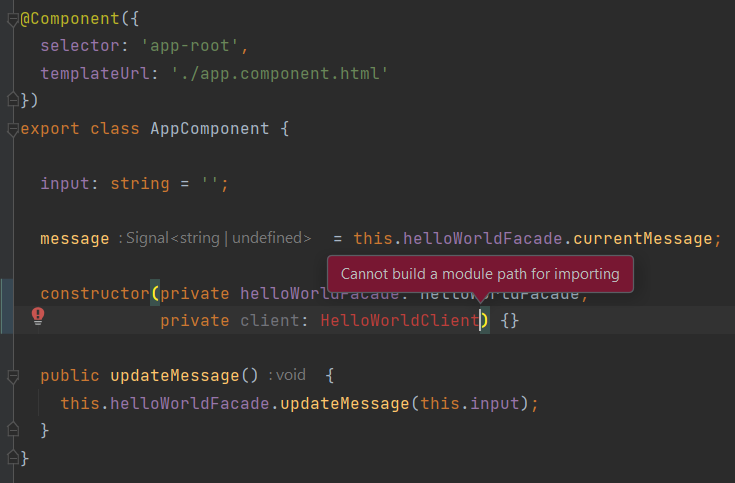
There is a possibility that your IDE doesn’t understand or interpret your dependency inversion the right way, thus allowing you to import Clients from the Domain or other modules. In this case, the dependency inversion constraint can be enforced with ESLint rules instead.
Rule stopping you from importing the Client module from a Facade:
module.exports = {
meta: {
type: 'problem',
docs: {
description: 'Disallow importing client module from facade files',
},
},
create: function (context) {
return {
ImportDeclaration(node) {
const importPath = node.source.value;
if (importPath.startsWith('client') && context.getFilename().endsWith('.facade.ts')) {
context.report({
node,
message: 'Do not import client module from facade files',
});
}
},
};
},
};
If you prefer keeping everything in one single node package to avoid messing with different local packages, the same ESLint technique can be used.
Wrapping up
When developing an application, it’s important to take time to define a clear architecture. Making sure that your team shares the same understanding and sensitivity about the way you structure your dependencies is one of the keys for a project to be successful.
The adoption of the Onion Architecture within an Angular project represents a significant step towards creating well-structured software.
Incorporating its architectural principles not only enhances the code quality but also facilitates collaboration and scalability, making it a valuable approach for any developer seeking to create robust and maintainable Angular applications.
So, as you embark on your journey to implement the Onion Architecture in your Angular project, remember that the extra effort invested in code organization and separation of concerns will pay off in the long run, resulting in software that is easier to develop, maintain, and extend.
Till then… Keep programming and stay curious!